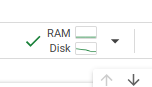Opening files
When you see a 
How does this work? Well, Google Colab has an import mechanism for Jupyter Notebooks in GitHub repositories. Adding an import link is all it takes.
When you open up our Jupyter notebooks in Google colab, you will be met with this screen.
Jupyter notebooks are made up of cells which can be thought of as paragraphs that can change types. Markdown is simply text like you would put in a Word document, email, etc. The only difference is how you specify things like a list, link, etc.
When you see a [ ] on the left with a greyed out background, this is a Python cell.
You can put any Python code here and run it.
We will get to this later.
When working on Jupyter notebooks from this website, you should always save a copy to your Google Drive.
To run Python code, you have to connect to Google's servers. When you click this button, it will initiate a connection to Google's servers and will look like this once it is done.